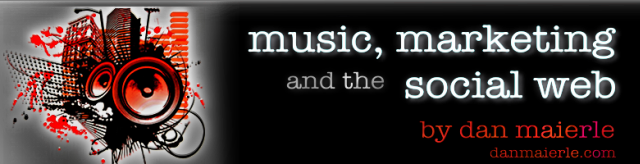But let's back up for a minute. So what exactly is a widget?
A widget is essentially a piece of code that, when plugged into the backend of an html page, shows up as an interactive badge or sticker on that page. Interactive is the operative word. You see, the code is hosted on a server that is different from the rest of the webpage and can therefore be changed or updated by multiple parties in different locations. In other words, one does not need access to the backend of the website (or your myspace profile) in order to change the widget that appears on the site. Widgets serve a variety of purposes but primarily are meant to share and collect information.
Here is an example of a common widget that I found on Jordin Sparks myspace page.
The widget can be 'grabbed' (in other words, the code can be copied) and placed on any website or social network profile. Wherever the widget copies exist, changes made in the backend on RockYou.com are reflected.
I'll be discussing and reviewing some of my favorite (and least favorite) widgets here, but in the meantime, here are four basic items to consider before handing over real estate.
1) What does the widget do?
Does it collect information, such as email addresses or opinions? Does it share information, such as your photos, news, music or videos? Does it allow your fans to assist you in promoting your work? Whichever goal you have for the widget, does it achieve this goal in the best way possible?
2) How large is it?
Consider both bandwidth and size. How much loading time does it add to your page, and is it worth it? How much real estate does it consume? Does it stretch out your myspace page either vertically or horizontally in a way that compromises other page content?
3) Will your fans find it appealing and useful?
So you've determined it's worthy of your real estate, but is it worthy of your fans'? Is it something that your supporters will *want* to add to their own pages?
4) How much maintenance will the widget require?
Consider the time commitment the widget will require of you. How often will you have to log in to update the widget? How much time does each update take, and is it worth it?
Finally, a case for always testing your widgets before posting. The code obtained for the widget above came from clicking 'view all images' on Jordin's myspace widget and copying the code from the page that pops up. But hold on, these aren't the same images that appear on her myspace widget. So who are these people? No idea. The result of an error on RockYou's backend, no doubt. Always test your widgets in an html test bed to make sure they look right before posting.
More to come.