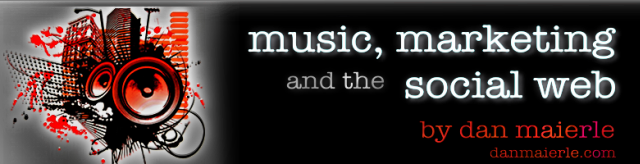One of my first jobs as a marketing consultant for indie artists is often to tackle a disastrous
myspace layout, either by conducting a simple content cleanup (removing excess content, resizing images, fixing poorly worded text, etc) or by hiring one of my talented professional designers to start from scratch.
Bringing in a professional artist to revamp the look and feel of your
myspace page is one of the best investments that any independent artist can make in their online presence. This isn't to say that more time and attention should be paid to
myspace than to other web properties, but at a time where people are quickly deserting to
Facebook and
Myspace is overrun with other indie artists trying to garner attention, your best shot at standing out from other artists is by making a positive first impression with the remaining 'real people' through a professional layout.
A few things to keep in mind. First of all, in spite of m
yspace's declining thunder, it is still the one place where an artist is most likely to make their first impression with potential fans online. This is true for a couple of different reasons. For one, for anyone who '
googles' you, your
myspace page is still very likely to appear at or near the top of search results. Also, because of a
myspace profile's somewhat predictable layout and structure, people know that
myspace is still the quickest and easiest way to listen to your music and view your pictures.
Here are a few rules to follow as you work with your artist to create a custom layout.
DO create a custom header (i.e. any content above the advertisements and menu bar) that incorporates key imagery, artwork and your page's primary call to action. A primary call to action is the single thing above all else that you want anyone visiting the page to do beyond simply listening to your music. Is it watching your new video? Downloading the new album on
Itunes? Joining a fan club? Following you on Twitter? No matter what it is, your custom header is the best opportunity to make this request.
DO NOT include an overwhelming amount of content in your custom header. A visitor should be able to fit all header content into a single screenshot. The reasoning behind this is simple; as I stated above, people visit
myspace music pages for the predictability factor. They do not want to have to scroll through an overwhelming amount of custom content to find what they're really looking for-- especially your music player and link to view more pictures.
DO place key profile elements in predictable places. These include the music player, basic info, profile picture, blog entries, tour dates, top friends and comments board. Again, people are visiting your page specifically to find this content; make finding it as easy for them as possible!
DO include simple flash elements in your custom header if it's within your budget. A flash-savvy designer may be just what you need to give your page the extra 'pop' it needs! However,
DO NOT include flash elements that take more than a few seconds to load on the page. People simply will not stick around to wait for it.
DO include custom links or buttons directing fans to your other web properties. However,
DO NOT make this your primary call to action. Be respectful of fans that choose to connect with you on
myspace; those who want to find you on
Facebook, Twitter or
Youtube know how to do so without your direction.
DO use stationary background art. Background content should never scroll down with other content. Also make sure that all page content is viewable on top of background artwork (i.e., no white text on a white background).
DO NOT allow your artist to place a large 'Designed By' logo and link on your page unless you agree to this. If you choose to allow this, make sure that the logo is small, subtle and works well with other design elements.
DO make sure that your artist incorporates stylish, current fonts in your design. If the font doesn't look and feel professional to you, ask your artist to try something else. Remember- you don't have to be an artist to know what you like and what looks good.
That's all for now. Next I'll discuss a few guidelines for the 'about this artist' content on myspace pages.