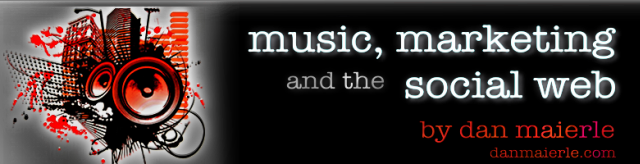As of this writing, Facebook caps the number of friends that one can have on a personal profile at 5,000. For a developing artist this may seem like a respectable number, but why would any artist want to limit the number of people who choose to become a part of their online world? An indie artist may have far fewer friends than this on a personal profile, but once again it makes sense to plan for the long term. Also, though the success that artists have found with Social Ads (Facebook's advertising program) has been mixed, this is an option only available to fan pages that should not be ruled out. Artists with specific marketability have found success with the program and a fan page allows you to keep this option open. Finally, personal profiles are more likely to contain sensitive information and may understandably cause an artist to hesitate in handing over their password to members of their marketing team. On the contrary, anyone with a personal profile can be added as a fan page administrator, increasing the likelihood that none of your messaging will fall through the cracks when you become too busy to update.
Once you've decided on making the transition there are a few basic rules to follow that will make things easier.
First, limit your privacy settings to drive new connections to your fan page instead of your personal profile. Click on Account (upper right corner) -- Privacy Settings -- Connecting On Facebook -- View Settings. Change the dropdown menu next to "Search For You On Facebook" to "Friends Only". This will ensure that non-friends who search for you in the future will come across (and like) your fan page instead of your personal profile. You can still send friend requests to new 'real life' friends that you wish to add to your personal profile, but they will not be able to find this profile via Facebook search.
Next, take a good, hard look at your fan page and prepare it for your fans by plugging in all content that would normally exist on your official website or myspace profile. Make sure that your iLike account has your most current music uploaded and organized and add the iLike 'Songs' application so that your Facebook fans can easily listen (or use the My Band app as an alternative). Make sure that all press-ready photos, performance shots and pics with fans are uploaded and organized; save the non-professional images for your personal profile. Do the same with videos, either by integrating the Youtube application or by uploading manually via the Videos application. Use the Events application to make sure that all of your performance dates are current.
Now that your page is ready for traffic, begin the process of inviting your fans from your personal profile to your fan page. There is no way to automatically 'convert' from a personal to a fan page, so you will have to bank on your true fans following you from one to the other. There will be casualties along the way, but remember once again that you are making a long-term commitment. Under the profile pic on your fan page, click on 'Suggest To Friends' to bring up a list of the friends on your personal profile. Suggest your fan page to all of your friends and attach a friendly note with the invite. Something like this:
Hello friends! Moving forward I will increasingly be using my artist page to share my music-related updates such as new tracks, photos, events, videos and more. Please take a moment to 'Like' my page so that we can keep in touch. Thanks for the support!
Finally, commit to a set period of time in which your artist page will be your exclusive portal on Facebook. For practicality, let's say about 3 months. During this time period, follow the 'suggest to friends' instructions above at least 2 more times to catch the folks that missed your first request. Tease your artist page from your personal profile now and then:
Just posted 3 new tour dates on my artist page! (with attached link)
You can also offer incentives that are available exclusively to those who like your artist page. My favorite trick is to use Fan Access, an application that allows you to create and edit a 'fans only' tab, to offer a free mp3 download.
To conclude, a quick note on facebook Groups. Here is the reality: facebook groups are a dinosaur from a bygone age. Very few people join or actively partake in groups anymore, opting instead for the fan pages. Its not that groups lack any particular functionality; rather they just aren't cool or current. Ask your fans to join your Facebook group and you risk sounding out of touch.