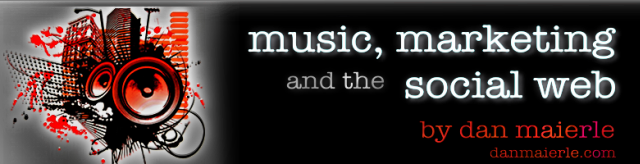Monday, December 21, 2009
Top 25 Music Discovery Sites
I'd been reading a blog post entitled 'The Top 5 Music Discovery Sites' and was surprised to see at least 1 that I was unfamiliar with. The article linked to a similar article on Mashable that cataloged the top 50 services. I noticed, however, that both articles seemed to be a bit outdated-- at least in online terms. I thought I'd check on the Alexa traffic ranking (U.S.) of each site listed and see how they stacked up against one another. The top 10 results turned up at least 2 sites that I'd never heard of and I was unfamiliar with most of the listings after that.
Here are the results:
The Top 25 Music Discovery Sites with Alexa Rank
1. Pandora (77)
2. Ilike (607)
3. Grooveshark (911)
4. Blip.fm (1946)
5. Mog (2298)
6. Purvolume (4487)
7. Hypster (9462)
8. Haystack (9586)
9. Magnatune (29,702)
10. Finetune (61,084)
11. Ijigg (65,884)
12. Musicovery (67,262)
13. ProjectOpus (87,077)
14. Audiolunchbox (103,941)
15. Epitonic (127,899)
16. Babulous (168,678)
17. Flyfi (229,655)
18. MusicNation (245,618)
19. Twones (273,138)
20. Bandbuzz (643,332)
21. Soundpedia (706,069)
22. upto11.net (910,787)
23. OneLlama (1,221,092)
24. Musicmesh (1,284,224)
25. Audiobaba (1,524,016)
Thursday, December 17, 2009
Tricks of the Trade for Building a Twitter Following
First and foremost you must understand your options for identifying people with common interests within the Twitter network.
Tweepsearch allows you to search Twitter profiles-- specifically what people have written in their name, location and 1-line bio. It does not search actual tweets but can be extremely useful, especially if you are hoping to target people in a specific city or state, or people whose primary reason for being on Twitter revolves around a specific purpose (as described in their 1-line bio).
Search.twitter.com allows you to search tweets but not profiles. Be sure to use the 'advanced' option in order to limit your search to specific phrases and keywords. The advantage here is that when you search, those who have written updates containing your search term recently show up in the results. It lists them in order, in fact. This helps because you will waste less time searching through profiles of people who have abandoned Twitter months ago.
Now that you know where to search, here are a few tips on HOW to search and who to follow.
1) Only follow people whose most recent update was posted within the last 2 weeks. If somebody has not logged into their profile since early 2008, they are probably not going to log in the next day to follow you back.
2) Only follow people who appear to be real people; avoid following accounts that appear to be business, informational or promotional. These profiles certainly have a legitimate place within the Twitterverse, but the truth is that most are exclusively interested in their own product or service and have no interest in learning about yours. This includes other artists. Instead, follow those who have a profile picture or name that identifies them as a real person.
3) Do not follow profiles that appear to be sex-oriented. This can be signified by the letters 'XXX' within the person's username, by an erotic profile photo or through updates. These folks are only interested in one thing and it isn't you.
4) DO follow people who are already following somebody with an interest very similar to your own. Underneath the 1-line bio on every profile you can click on the 'followers' number and link. If you find somebody whose followers you feel would be interested in learning about you, this link will bring up a list of that person's followers. Using the rules above, simply click the 'follow' button to the right of each person's username. I find that this strategy is the most time-efficient because unlike searching on Tweepsearch or Search.twitter.com, you do not need to open a new window to follow somebody.
5) DO follow people who appear to be posting in your own language. The return-follow rate for users in other countries is simply too low to be worthwhile, even if you are promoting a product or service with international appeal. This is the only difficulty with finding people via #4 above.
6) Do not follow people whose 'followers' list drastically outnumbers their own 'following'. This is the case with many promotional and business related profiles. Tweepsearch allows you to see these numbers before clicking through to a profile; definitely worth a glance.
Wednesday, November 11, 2009
5 Questions for Eric Michael Hopper
5 Questions for Eric Michael Hopper
DM: You have consistently ranked among the top artists on the myspace music charts for as long as I can remember. To what do feel you owe your enormous popularity on the site?
EMH: There are a number of different factors. Social networking and new media have changed the way artists and fans interact. I have a more immediate relationship with my fans and friends online than what was possible in the past. I also believe the new media paradigm allows for a more level playing field in terms of what content the public decides to embrace. We are migrating back to a situation where content can be king again. The intersection of these points gives me a sense of obligation to be sure not to let my fans and supporters down. I really do try my best in the creative process because of this. I understand that everything else hinges on the quality of what you are putting out there.
DM: I found it interesting that you appear to be much more active through your personal facebook profile (3400 friends) versus your fan page (800 fans). Can you explain your reasoning behind this?
EMH: 1) Although facebook is a social networking site, it is not geared toward multimedia discovery. 2) My approach has never been to simply take the role of artist or celebrity figure. I have always focused more on the relationship of myself with my fans and friends online, rather than as the artist as a figure. I embrace the "fans" for what they really are... my online friends.
DM: As a marketer I can't help but notice the dramatic increase in 'clutter' on myspace; sometimes it feels like there are more spam profiles, businesses and artists trying to promote themselves than actual people. With over 100,000 friends, what do you do to weed out and communicate with your true fans?
EMH: It's pretty simple. I really just dont accept or add anyone that appears to be a spam or solicitation myspace page. It doesn't take long to be able to recognize these profiles.
DM: I just saw a Facebook status update inviting friends to join your mobile fanclub. Which service do you use? What do you like or dislike about communicating with fans via mobile messaging as opposed to the web?
EMH: The deliberation is still out on this matter so I'd rather not mention any sites.
DM: I've seen you on the popular live video/webcam network Stickam.com. Many artists and celebrities steer clear of web shows because of the vulnerability inherent to appearing in a live, unedited, un-moderated chat setting. What has your experience with live webchats been like?
EMH: For me it's been great. It has allowed people to see that I am a real person and not just a management company running my sites. Vulnerability is not always such a bad thing. We're all just people. It's really been more of a reciprocal relationship between myself and my friends online.
Monday, November 2, 2009
5 Rules for Successful Artist Newsletters
Rule #1: Limit Frequency
When considering how often to send out your newsletter it is important to keep your position in the recipient's life (and Ipod) in perspective; Do not assume that every single signup is a superfan who wants you to bombard their work email account every day of the week with what you ate for breakfast that morning. On the contrary, assume that the majority of signups are content to hear from you once in awhile and use your newsletters sparingly. My recommendation is once per month; definitely no more than twice. If you overwhelm your fans inboxes they will simply stop opening the message, rendering your newsletter ineffective. If you are facing a quiet point in your activity as an artist and you have nothing compelling to say in a newsletter, wait until you've got something exciting to send it out.
Rule #2: Provide Original and Compelling Content
You must give your fans a reason not only to sign up for your newsletter but to open it once it arrives in their inbox each and every time. Without at least some small tidbit of original content that does not exist elsewhere online, what is the incentive? Always include something that is exclusive to the newsletter; a personalized note from the artist; a sample of a new track in the works; exclusive photos. You can also use this content as an excuse to promote your newsletter via your web properties. Another idea is to offer giveaways such as free CDs to random signups; do this once per week if you are able and announce the winners in the newsletters to show that the giveaway is real.
Rule #3: Promote Effectively
Provide an easy way for your fans to sign up for your newsletter and feature it prominently on every web property available. The easiest way to do this is with an email collector widget-- the type offered by ReverbNation and other services. I also like to draw added attention to the newsletter by creating a custom banner that sits on top of the widget. The banner can invite fans to sign up and provide the incentive you've created for doing so. On Facebook, use the Gigya Mystuff Application to add your collector widget. Cross-promote the newsletter through mentions on Twitter once in awhile and remember to include your incentive for signups. If you are using myspace comments to communicate with fans, plug the widget and banner into your comment code and invite all new friends to sign up.
Rule #4: Limit Sales Pitches
A common artist mistake is to overwhelm web properties with sales pitches; ie. links to purchase on Itunes AND rhapsody AND CDbaby AND Amazon, etc. It's easy to take for granted the fact that your fans are knowledgeable about purchasing music whether digital or physical and will have no problem finding it should they decide to do so. Use your newsletter to announce new single and album releases; encourage fans to listen to and enjoy your music and make their own purchasing decision when the time comes. After your music is available steer clear of overwhelming pleas to purchase. Also relevant to this, be very careful not to overemphasize tour dates that are only relevant to a small percentage of those who signed up (ie, a newsletter to promote your big show in NYC when only 10 of your signups live there).
Rule #5: Format Effectively
Like all of your web properties your newsletter must be formatted perfectly; use color schemes and artwork that are in line with your other pages. Proofread all text to avoid errors in grammar and punctuation. Double check to make sure that all links are functional. Use fonts that are appropriately sized and easy to read. Format all pictures and text in a way that is clean and attractive. If it's within your budget, hire a graphic designer to create a custom newsletter template for you.
Tuesday, October 27, 2009
Developing Themes Fighting Dragons


I for one would love to see more interactive web content like this from artists in the future. The obvious obstacle toward the creation of this type of content is the expense; a custom designed flash game with even very basic functionality can't be cheap to produce. I was working with Jive Records when a similar concept game called T-Pain's Cocktail Crazy was used to promote his spirit-inspired album Epiphany a couple of years ago; I wasn't told the exact production cost but it was made clear by the new media people that it WASN'T cheap. All the more reason to keep your friends close and your friends with computer programming skills even closer.

Thursday, October 22, 2009
Tips for Writing a Winning, Professional Twitter Bio
Let's get started.
Once you've logged into your profile, under your account settings you'll see both 'Name' and 'Username'. The former reflects what exactly appears after Name on the right side of your profile page. The latter reflects both your URL and in general how you communicate with @username replies. Even if you have not been able to secure the Usename twitter.com/yourname (which I highly recommend), there is no reason that you should not list your full name on your profile with accurate spelling and punctuation. No need for underscores, abbreviations or especially caps here! Simply include your first and last name as you would in your email signature.
Also, clearly include your location-- city and state. Avoid using cute misspellings, abbreviations, and city nicknames. The reason? No matter what your motivation for being on Twitter, I'm going to assume that you want people to find you who wish to do so. To do this people will use search engines like Tweepsearch and will probably search for 'Chicago' or 'Los Angeles' rather than 'Chi-Town Baby!' or 'City of Angels'. Also, unless you truly call multiple cities home, avoid the temptation to list multiple cities in an attempt to look well-traveled or cultured. 'NYC/LA/MIAMI/VEGAS/FRESNO' tells me that you live in Fresno and you're trying to be something that you're not-- at least not yet!
For your actual Bio section, you have 160 characters to share all information not already provided. There is no need to repeat your name or location. Since your space is so limited, a good practice is to lead off with a 2 to 5 word phrase that describes you professionally-- your professional tagline. If you met somebody on the street at this very moment, how would you respond to the question 'What do you do'? Would it include, a title? A company name? If your current professional status isn't exactly where you want it to be, perhaps a word like 'aspiring' is appropriate.
Founder and CEO of My Company. Ecommerce Manager at My Company. Intern at Major Record Label and Aspiring Publicist. Sales professional. Entertainment industry professional. Freelance consultant. Urban culture and style writer.
Now think about some professional interests, skills or passions that aren't necessarily described within your professional tagline. What professional interests do you have that aren't a part of your job title?
Blogger. New media fanatic. Marketing maven. Investor. SEO Expert. Technology geek. Speaker. Author. Entrepeneur. Event planner. Consultant. Media personality. Student.
Next, come up with a few descriptors that are more personal. Not TOO personal of course, but feel free to include anything you'd share over a semi-awkward business lunch with your boss.
Proud mom. Harvard alum. Washington Redskins fanatic. Brooklyn native. Spin class rockstar. Backpacking nut. Book worm. Guitar player. Lover of nature. Favorite uncle. History buff. Wine enthusiast.
Likewise, here are a few things that you most likely would not share over a lunch with your boss and therefore have no place in your twitter bio.
Party girl. Reality TV junkie. Magic the Gathering fanatic. Danielle Steel nut. Liberal democrat. Conservative republican. Lonely single guy. Shopoholic.
Of course there is nothing wrong with any of these but one should definitely save the most personal items for later in the conversation. Much, much later.
Finally, close with your reason for being on Twitter. Who would you like to meet? Are you looking to network with other professionals in a specific industry? Individuals in a certain location, or with a shared interest (business or personal)?
Looking to meet......
New interesting people. Other hospitality industry professionals. Other creative types. Local photographers. Other aspiring actors. Rhode Islanders.
One thing to avoid here is an obvious alterior motive or marketing message.
Someone who will hire me. People who will patronize my new restaurant. Fitness nuts to buy supplements from me. CEOs to hire my ad agency. Philanthropists to support my cause.
You normally only get one chance to invite someone into your world on Twitter; use your bio to make them feel at home by appealing to a shared interest, profession or common goal. Your profile simply is not the right place for a sales pitch or marketing message.
Combine everything you came up with above, squeeze it into 160 characters or less and you've got a winning Twitter bio.
Monday, October 5, 2009
Thursday, October 1, 2009
The Do's and Don'ts of Custom Myspace Layouts
Bringing in a professional artist to revamp the look and feel of your myspace page is one of the best investments that any independent artist can make in their online presence. This isn't to say that more time and attention should be paid to myspace than to other web properties, but at a time where people are quickly deserting to Facebook and Myspace is overrun with other indie artists trying to garner attention, your best shot at standing out from other artists is by making a positive first impression with the remaining 'real people' through a professional layout.
A few things to keep in mind. First of all, in spite of myspace's declining thunder, it is still the one place where an artist is most likely to make their first impression with potential fans online. This is true for a couple of different reasons. For one, for anyone who 'googles' you, your myspace page is still very likely to appear at or near the top of search results. Also, because of a myspace profile's somewhat predictable layout and structure, people know that myspace is still the quickest and easiest way to listen to your music and view your pictures.
Here are a few rules to follow as you work with your artist to create a custom layout.
DO create a custom header (i.e. any content above the advertisements and menu bar) that incorporates key imagery, artwork and your page's primary call to action. A primary call to action is the single thing above all else that you want anyone visiting the page to do beyond simply listening to your music. Is it watching your new video? Downloading the new album on Itunes? Joining a fan club? Following you on Twitter? No matter what it is, your custom header is the best opportunity to make this request.
DO NOT include an overwhelming amount of content in your custom header. A visitor should be able to fit all header content into a single screenshot. The reasoning behind this is simple; as I stated above, people visit myspace music pages for the predictability factor. They do not want to have to scroll through an overwhelming amount of custom content to find what they're really looking for-- especially your music player and link to view more pictures.
DO place key profile elements in predictable places. These include the music player, basic info, profile picture, blog entries, tour dates, top friends and comments board. Again, people are visiting your page specifically to find this content; make finding it as easy for them as possible!
DO include simple flash elements in your custom header if it's within your budget. A flash-savvy designer may be just what you need to give your page the extra 'pop' it needs! However, DO NOT include flash elements that take more than a few seconds to load on the page. People simply will not stick around to wait for it.
DO include custom links or buttons directing fans to your other web properties. However, DO NOT make this your primary call to action. Be respectful of fans that choose to connect with you on myspace; those who want to find you on Facebook, Twitter or Youtube know how to do so without your direction.
DO use stationary background art. Background content should never scroll down with other content. Also make sure that all page content is viewable on top of background artwork (i.e., no white text on a white background).
DO NOT allow your artist to place a large 'Designed By' logo and link on your page unless you agree to this. If you choose to allow this, make sure that the logo is small, subtle and works well with other design elements.
DO make sure that your artist incorporates stylish, current fonts in your design. If the font doesn't look and feel professional to you, ask your artist to try something else. Remember- you don't have to be an artist to know what you like and what looks good.
That's all for now. Next I'll discuss a few guidelines for the 'about this artist' content on myspace pages.
Monday, August 17, 2009
Book Review- 'Twitter Revolution'
Twitter Revolution is a quick and easy read on a subject that many social media marketers hold near and dear written by Deborah Micek, a respected social media marketer and author of 'Secrets of Online Persuasion'. (Warren Whitlock is also named as an author but the voice heard throughout the book belongs overwhelmingly to @coachdeb.) I picked this one up in the hope that it would motivate me to finally jump on the Twitter bandwagon for myself after years of building and supervising accounts for my clients and also to confirm that I was on the right track with what I'd already been doing.
To be honest much of what this book covers can be chalked up to common sense but I did pick up a few useful pointers. I could have done without the hype in the opening chapters designed to convert Twitter skeptics (after all, if I fell into this category I probably would not have purchased the book, right?) but once I actually got to the 'meat' of the book it quickly became a worthwhile read. Of particular significance from a marketing standpoint was Part 3: Influence & Persuasion to position & brand yourself on Twitter & other social networks. In fact if you're already up and running on Twitter successfully I'd say Part 3 stands alone as a useful read.
I would definitely recommend this book for artists and managers who classify themselves as avid readers and those who enjoy keeping up with trends in marketing, but if you already understand the rules of fan relationship management then, as I said, a little common sense will go a long way on Twitter as it does elsewhere in social media.
Oh and in case you're wondering I HAVE jumped on the Twitter bandwagon. Follow me here.
Wednesday, August 12, 2009
Monday, March 2, 2009
Submitting Music to Pandora
This should be an excellent experiment.
I personally go back and forth on whether or not the music discovery service Pandora actually accomplishes its' goal of introducing users to great new music. In case you're not familiar, Pandora has music analysts working with the Music Genome Project listen to tracks (they have over a half million in their directly) to qualify musical details such as tempo, instrumentation and vocal style. Users identify songs or artists that they love in order to create 'radio stations' that combine the music you already know with lesser known music of similar style, with the assumption that you will like some or all of the new music.
But does it work? Yes and no.
It really depends on exactly what music is to you. My theory is that if your musical tastes are closely tied to a particular genre or genres-- for example, if you're a metal head-- Pandora could work for you. If music is more about a mood or an experience, this may be for you. If you still purchase full albums and listen to them from beginning to end, it may be for you.
Pandora may not be for you (or your fans) if your musical tastes are more closely tied to an individual story or situation; the 'soundtrack to your life' model, as I like to call it. If you associate the music and lyrics of your favorite songs with a certain time and place in your life. If you know every word of the song and you're positive that the artist is singing about you and your ex-boyfriend, you fall into this category. If you just purchased 5 new songs on Itunes but could care less about the associated artist or full album. Since Pandora doesn't analyze lyrics, you're out of luck.
Music listening is a complex, aesthetic interaction with a piece of art and it's hard for me to believe that even an advanced and thoughtful system will accurately predict the music that I will love. In fairness, however, I have been listening to 'Fall Out Boy Radio' on Pandora for the past hour and given just about every song in queue a thumbs up. I guess I can see both sides of it.
I am working with an independent artist and will be submitting her album to Pandora shortly. I would encourage all independent artists to do the same, but check to make sure they don't have your music in their catalog already. They require you to send a CD and your CD must be for sale on Amazon, as this is where they pull the artwork. You can read full instructions on submitting your music here. Not all music is accepted, but if it is you should see it live in 6-10 weeks. Wish me luck!
Saturday, February 28, 2009
Lily Allen on Twitter
Can I just say how much I LOVE the fact that Lily Allen is an active Twitter user? May God strike me down if I'm wrong on this, but anyone familiar with Lily and her music will attest to this fact that the updates are genuine....the tweets are a little too 'cheeky' to be coming from some hotshot PR person or label rep (and trust me-- the folks working in digital at Capitol Records are far too good at what they do to let something like this happen with one of their artists).
Lily has posted 145 updates since she began on January 30th and already has over 46,000 followers. The fact that she did not begin until a week before her U.S. album release does make me a little nervous. You can't knock the girl and her team for tapping into the Twitter community to promote the new album, but I sure would love to see her remain active over the next several months.
In general I've always recommended that artists not dive into Twitter unless they are in it for the long haul, and I stand by that. Twitter is a means of creating and managing relationships with fans over a long period of time and is not necessarily the best place to begin a media blitz to promote a new album or project. It sure can't hurt if you're an A-Lister like Lily, but I firmly believe that fans resent artists who get started on something like Twitter and quickly lose interest. Twitter is also not useful and effective for every single artist out there. For example, I do not see it as particularly relevant for developing artists in most cases. Disagree? Prove me wrong!
Thursday, February 26, 2009
Gigya's My Stuff Application for Facebook
Gigya's 'My Stuff' application when added to a Facebook page will allow you to post any string of code that you wish that will appear in a box on your profile. This is perfect for.......you guessed it.........WIDGETS. Keep in mind before adding this however that many of your favorite widgets probably already have facebook applications designed for them.
This example shows how a children's artist used My Stuff to add their Gydget to their page.
The application doesn't slow down the page's load time as it would on myspace because a user has to click on the widget once before the flash begins to function.
My main tip is to make sure that you are adding the application and the code to your fan page and NOT to your personal profile-- a bug in Facebook's system often makes it difficult to tell if you are working on an application within one or the other.
Monday, February 23, 2009
Rascal Flatts Countdown
I came across this cool countown widget on Rascal Flatt's myspace and really loved it. Every band deserves this kind of technology. The question is, is it affordable? Most standard widgets allow you to create and customize them a bit, but I'm guessing that the band's label (Lyric Street)had it specially made. The price in a custom widget like this makes it not an option for most independent artists, and as of this writing I do not know where to get a countown widget like this for free. Hit me back with your ideas!
Wednesday, February 18, 2009
A Little Self-Respect with Myspace Comments
Here is what I'm talking about. I found this on Lil Wayne's myspace.
Unknown artists leaving spam comments on the websites of big name artists is one of the many reasons for the social network's decline (the phrase 'A Virtual Detroit' comes to mind). Artists presumably do this to direct traffic to their own pages with the assumption that at least some of the people who visit will enjoy the music and become fans. I'm here to tell you that this logic is beyond flawed.
First of all, even on the off-chance that there IS some potential crossover between fans of the top selling urban artist of 2008 and this terrible unknown artist, why on earth would Lil Wayne's dedicated fans reward the unknown artist for spamming Wayne's page by giving their music a listen?
Second, even if you get a click-thru, what are the chances that the visitor will stick around long enough to give your music a thorough and objective listen? This becomes even less likely if the page itself is poorly designed-- unattractive and unnavigable, which it is in this particular case.
Now take a look at this comment from Beyonce's page:
A quick scan of her 100,000+ comments will show you that somebody is taking the time to approve only positive, meaningful comments from true fans. To me this gives the page a level of legitimacy that no amount of spamming will create. Think about it. If I'm an A&R exec checking out the page of a potential signing, I want to see that there is a real 'story' going on.....that a real and energized fanbase exists, and that your entire friends list isn't made up of meaningless spam. If you have 20,000 friends and I can't find a single comment about your music, I will be unimpressed.
Here is what I recommend:
1) Adjust your settings to require approval for all comments. Only allow friends to comment, and require CAPTCHA for all comments. This will cut back on spam. Only approve comments that are personal and complimentary. Feel free to reject 'thanks for the add' comments as these are of little value.
2) Block any user that attempts to spam your comments board with their own marketing message or advertisement. If they've done it once, they'll do it again.
3) Change your settings to prevent friends from posting html comments. Any non-text code that appears on your comments board (pictures, videos, links, etc) will slow down the load time of your page.
4) Reject friend requests from bands or anybody with exclusively commercial interests. These are the worst offenders in this arena and are unlikely to turn into true supporters of your work. Unless you are truly receiving too many friend requests to manage, turn off the 'automatically accept friend requests' option.
5) Post comments on the pages of friends sparingly, with limited or no html. Do not ever post comments on the pages of other artists.
Friday, February 13, 2009
Facebook Fan Page Netiquette
Managing a page allows you to send updates to fans at any time. These updates appear on the user's homepage in the same location as friend requests and application invites. I am currently a fan of about 2 dozen artists on Facebook. Some of these artists I have yet to receive an update from and some I receive updates from all the time that are of little or no value to me. For example, this morning I received an update from British piano jazzer Jamie Cullum asking me to participate in a contest in which I would win free tickets to a concert in London. While a trip to London to see Jamie perform would be nothing short of a dream come true, I can't help but feel a little irritated that I had to take time out from my morning routine to read a marketing message that was of no value to me. Unlike a myspace bulletin, fans are obligated to read the updates in order for the '1 new update' message to disappear from the homepage.
Here is what I strongly suggest. Use Facebook updates sparingly for very important messages that are applicable to all fans.
*New Album Release
*New Video Premiere
*Large-scale contest with wide fan appeal
*Tour announcement with all dates confirmed
Fans will appreciate this and resist the temptation to 'De-Fan' you from their profile if you respect their space.
Here is a useful alternative. For lesser communication with fans that does not fall into the 'update' category, install the 'Notes' application and simply post a new note. It will post to your fan page for awhile but more importantly a large number of your fans will see it in their own status feed. This way they are able to determine the value of the message for themselves and click on it only if it is applicable to them. Think of a note as a myspace bulletin with a much higher probability that your fans will actually see it.
Always communicate with your fans online in a way that is unintrusive and provides value rather than interruption.
Thursday, January 29, 2009
Widgets 101
But let's back up for a minute. So what exactly is a widget?
A widget is essentially a piece of code that, when plugged into the backend of an html page, shows up as an interactive badge or sticker on that page. Interactive is the operative word. You see, the code is hosted on a server that is different from the rest of the webpage and can therefore be changed or updated by multiple parties in different locations. In other words, one does not need access to the backend of the website (or your myspace profile) in order to change the widget that appears on the site. Widgets serve a variety of purposes but primarily are meant to share and collect information.
Here is an example of a common widget that I found on Jordin Sparks myspace page.
The widget can be 'grabbed' (in other words, the code can be copied) and placed on any website or social network profile. Wherever the widget copies exist, changes made in the backend on RockYou.com are reflected.
I'll be discussing and reviewing some of my favorite (and least favorite) widgets here, but in the meantime, here are four basic items to consider before handing over real estate.
1) What does the widget do?
Does it collect information, such as email addresses or opinions? Does it share information, such as your photos, news, music or videos? Does it allow your fans to assist you in promoting your work? Whichever goal you have for the widget, does it achieve this goal in the best way possible?
2) How large is it?
Consider both bandwidth and size. How much loading time does it add to your page, and is it worth it? How much real estate does it consume? Does it stretch out your myspace page either vertically or horizontally in a way that compromises other page content?
3) Will your fans find it appealing and useful?
So you've determined it's worthy of your real estate, but is it worthy of your fans'? Is it something that your supporters will *want* to add to their own pages?
4) How much maintenance will the widget require?
Consider the time commitment the widget will require of you. How often will you have to log in to update the widget? How much time does each update take, and is it worth it?
Finally, a case for always testing your widgets before posting. The code obtained for the widget above came from clicking 'view all images' on Jordin's myspace widget and copying the code from the page that pops up. But hold on, these aren't the same images that appear on her myspace widget. So who are these people? No idea. The result of an error on RockYou's backend, no doubt. Always test your widgets in an html test bed to make sure they look right before posting.
More to come.
Wednesday, January 28, 2009
Introduction
I've gotten away with calling myself a 'social media guru' for about as long as anyone without an updated and well-written blog can be expected to. I've also gotten away with 'writing' listed as one of my Facebook interests, and for someone who hasn't written anything of value in at least 2 years I'd say that's wearing a bit thin as well. So here I am.
A brief introduction. My name is Dan Maierle, I'm 27 years old, originally from South Range, MI, and now a proud resident of New York City. I have been working in and around the music business here since I arrived in May of 2005 to work as a lifestyle sales & new media marketing manager at iconic indie label Tommy Boy Entertainment. At TBE my role was essentially half sales and half marketing, the latter of which I took to more naturally. For my next gig I wanted something exclusively in digital marketing so in January of '07 I ended up at a social media agency called Youcast Corp (formerly BuddyLube). Spent a year there, learned a lot and added a lot of big-name artists to my resume. For about a year now I have been freelancing as a 'digital marketing consultant and social media strategist' with clients in the music business and some brands as well. While my website is in development you can check out my LinkedIn profile to read more about the services I provide.
I love working with brands, but for this blog I intend to focus primarily on music. It's tough to say exactly where this will take me but ideally I'd like to find and share success stories in the field of online self-marketing for musicians and artists. Official websites. Social networks. Myspace. Facebook. Widgets. Web 2.0. Word of Mouth. SEO. Advertising. Webcasts. Podcasts. Newsletters. Stuff like that. I'll also probably squeeze in a review or two, but only for selfish reasons.
So that's it! Feel free to reach out any time with feedback, ideas, success stories, or even nasty comments.